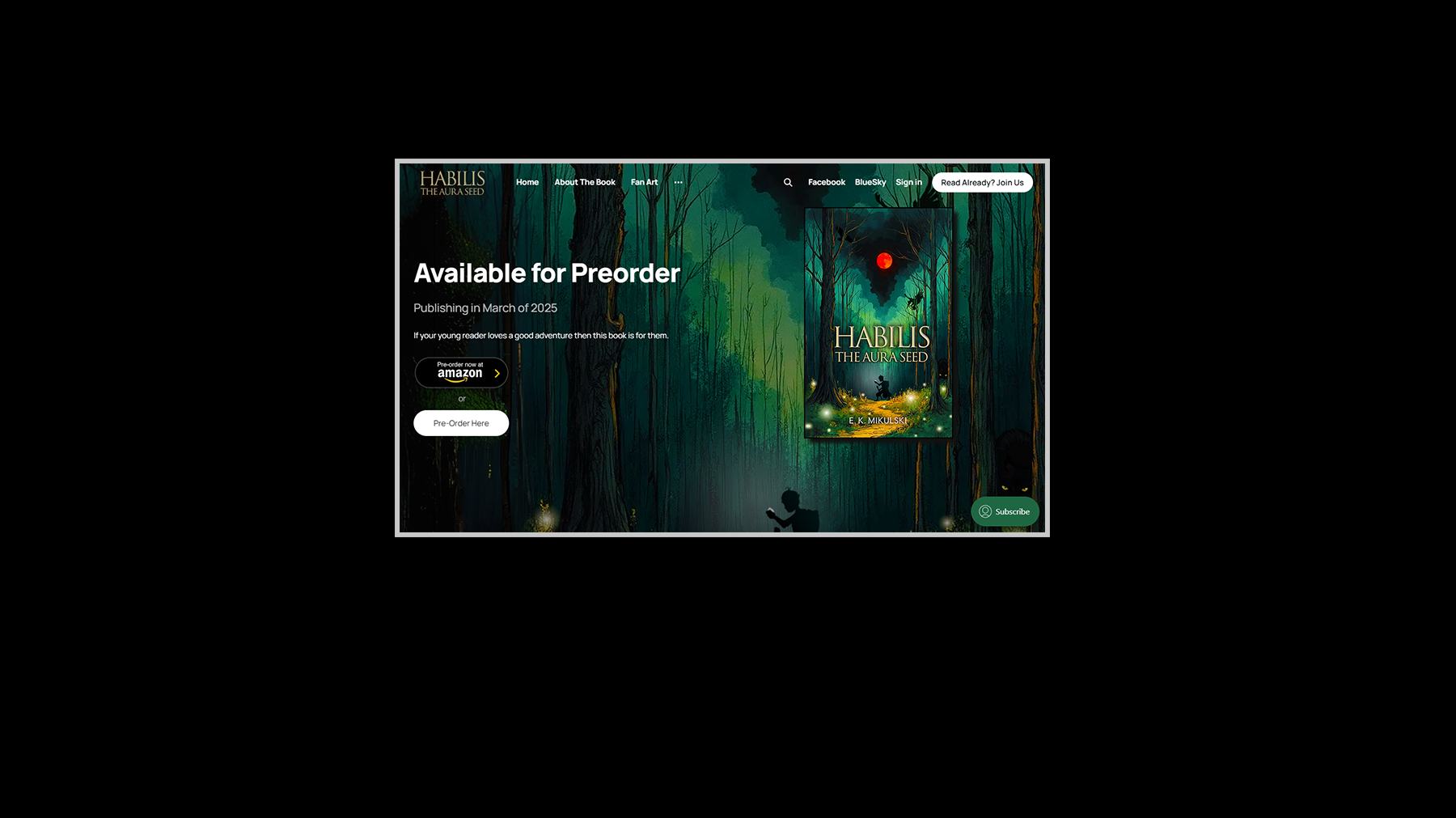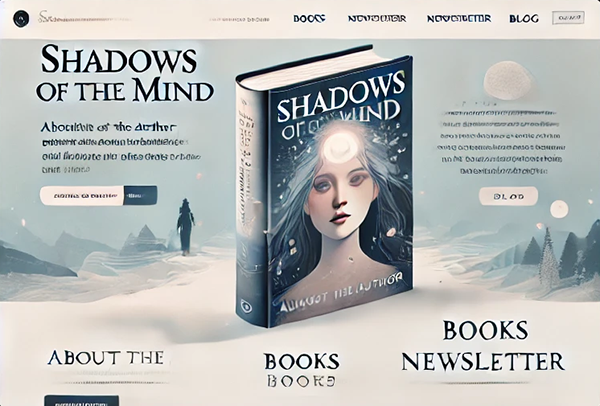
A website for you and your books
This goes WAY beyond a simple blog. No frustrations, no looking up tutorials, or contacting support looking for help trying to do something. You get the following: ⭐| A fully customized design built by humans | Rank on Google for you and your books | A dedicated domain name | A dedicated email address
23 Jan 2025